Estimates - Recording a Quote Received

This article is part of the Estimates section.
Find all related articles here:
After you have sent your Estimate Requests out, your contractors will start submitting quotes for the job. You can record this information against the Estimate.

You will need to repeat these steps every time a quote is received from a contractor.
To do this:
- Navigate to the Estimates tab.
- Use the filters to locate your Estimate in the grid.
- Double click to open the Estimate.
- Click the Quotes tab.
- Select the grid entry for the contractor you have received a quote from, and double click to open the Estimate Quote screen.
- If the quote is from a new contractor, you can click the Create Account button to create a Purchase Ledger account at this stage.
- Enter the Amount & Duration that the contractor has quoted for the work.
- You can save a copy of the quote to the Documents tab by clicking the Receive button, or dragging and dropping your file.
- Click the Quote Received button.
- Click Save and Close.
The Estimate Progress bar on the Estimate Request will update as quotes are marked as received.

The contractor grid on the Quotes tab will update with your quote details.
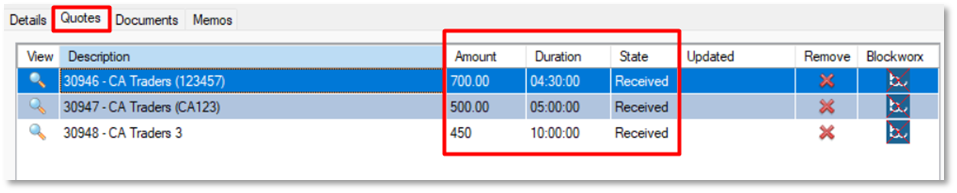
Blockworx
If your company uses the Blockworx platform to communicate with your contractors, the Estimate Quote screen will auto update with details submitted via Blockworx. Contractors can use the portal to send comments/questions about the quote request and to submit their quotation.

For more information on Blockworx see: Working with Blockworx Contractors - Estimates
Related Articles
Estimates - Accepting or Rejecting a Quote
This article is part of the Estimates section. Find all related articles here: Estimates Once you have received quotes from your contractors, you are ready to accept or reject them. Before you start, you will need to ensure that you have configured ...Insurance - The Claims Process
This article is part of the Insurance section. Find all related articles here: Insurance In order to process an Insurance claim through the system, you need to have already added your policy to the Insurance module. See: Insurance - Setting Up a ...Estimates - Overview
This article is part of the Estimates section. Find all related articles here: Estimates The Estimates Tab Estimates are created and managed from the Estimates tab. Here you can Add, Amend or Repeat an Estimate Request using the buttons in the action ...Estimates - Cancelling an Estimate
This article is part of the Estimates section. Find all related articles here: Estimates You may decide you no longer need an estimate and want to cancel it. To do this: Navigate to the Estimates tab. Find your Estimate Request in the grid, and ...Estimates - Creating and Sending Requests
This article is part of the Estimates section. Find all related articles here: Estimates This article will provide steps to create and send Estimate Requests to contractors. You may also refer to these as Quotes. Creating an Estimate Request Navigate ...