Client Notices - Debt Recovery

This article is part of the Client Notices section.
Find all related articles here:
Send to Solicitor
If your clients are unwilling or unable to pay, then you may wish to send individual copies of notices to your solicitor.
To do this:
- Follow the steps in this article to Accept your Client Notices
- Click Send to Solicitor after accepting your notices
- The Start Sending? pop up box will ask you to confirm that you want to send copies of your notices to your solicitor

The email address for your solicitor is configured against a System Setting called "Solicitor Email Address". Please contact CPL Support to have this set up.
Debt Recovery Report
You can also generate a Debt Recovery Report from the Client Notices screen to pass to a solicitor or debt recovery agent.

To use this feature, please contact CPL Support to set up a Custom Report template.
The Client Notice stage you want to produce this report will need to be configured as a Debt Recovery stage. This means that when you click Print Notices it will generate a report instead of generating reminder letters.
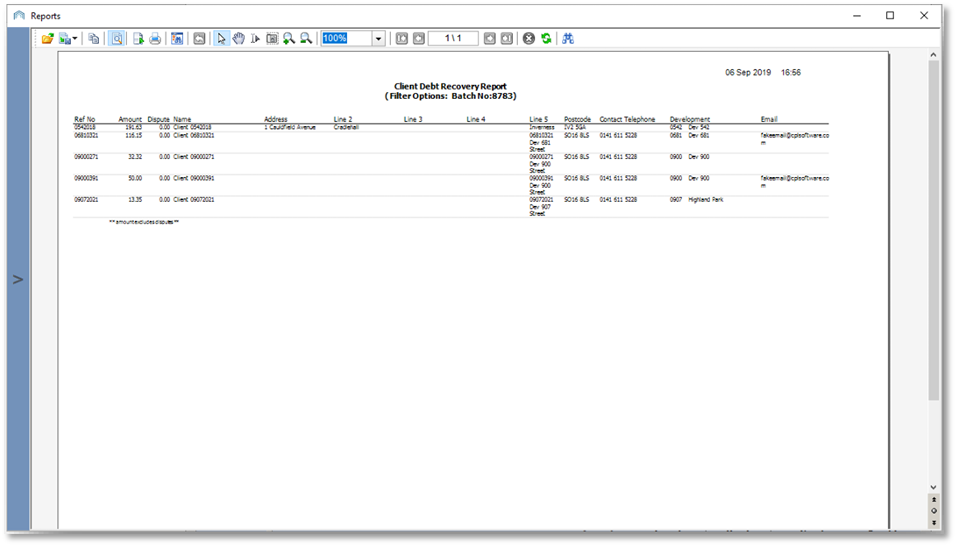

You can also switch on the "Create Court Ledger On Debt Recovery" System Setting to automatically create a Court Ledger case when a Debt Recovery stage is run.
Related Articles
Client Notices - Getting Started
This article is part of the Client Notices section. Find all related articles here: Client Notices Overview Client Notices are a workflow to chase up debt. Client Notices can be set up with as many stages as required but a typical model has 3 ...Client Notices - Reporting
The article is part of the Client Notices section. Find all related articles here: Client Notices There are several ways you can manage and report on your Client Notices process. Reports If you don’t have a Debt Recovery Report set up to use in the ...Sending Client Notices
This article is part of the Client Notices section. Find all related articles here: Client Notices Once your notice type has been Accepted and your status has changed, it is time to send out your reminder letters. Sending Client Notices There are 2 ...Accepting Client Notices
This article is part of the Client Notices section. Find all related articles here: Client Notices Once you are happy that your prelist is correct, you need to accept your Client Notices before you can send out letters. Change Credit Control Statuses ...Client Notices - Filtering the Prelist
This article is part of the Client Notices section. Find all related articles here: Client Notices Before you can send reminder letters, you will need to select which clients to send them to. Follow the steps in this article to filter your prelist ...