Client Notices - Reporting

The article is part of the Client Notices section.
Find all related articles here:
There are several ways you can manage and report on your Client Notices process.
Reports
If you don’t have a Debt Recovery Report set up to use in the Client Notices screen, you can run some pre-built reports from the Reports - Client Reports menu:
- Client Debt Recovery (Direct Debit Clients)
- Client Debt Recovery (Non Direct Debit Clients)
- Client Sent Notice But Not Another - reports on clients that have been sent one reminder stage, but no further reminders
Notifications
If you have notifications enabled, a pop-up notification will appear to advise you when Client Notices are due to be run for a Development.
If you click on the pop-up notification, it will take you to the Client Notices screen and the Development filters will already be set.

You can click the bell icon in the top right of the screen to access all of your notifications.

If you are not seeing notifications, they have likely been disabled. To enable them for all users, please ask CPL Support to turn off the "Disable RPM Notifications" System Setting.
The System Setting "Client Notice Notifications Minimum Balance" allows you to set a minimum amount for client notice notifications. This applies to pop-up alerts and the Dashboard card.
The System Setting "Client Notice Notifications Minimum Balance" allows you to set a minimum amount for client notice notifications. This applies to pop-up alerts and the Dashboard card.
Client Notices Dashboard Card
You can enable a card on the Dashboard to inform you how many developments have client notices due to be run.
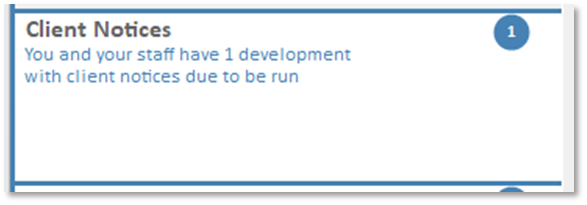
The Dashboard is accessed by clicking Stats in the tool bar at the top of the screen.
To add the Client Notices card to your Dashboard:
- Click the settings icon (
).
- Tick the Active box against Client Notices.
- Click the green tick to apply.
Once the card is enabled, click on it to see details in the right hand panel.
Click the View your Developments With Client Notices Due to be Run button to take you to a list of all your Developments with outstanding Client Notices.

To see developments in this list, you must be set as the Credit Control Manager on the development.
Credit Control Managers are configured in System > System Parameters > Manage Credit Control Managers.
Related Articles
Client Notices - Getting Started
This article is part of the Client Notices section. Find all related articles here: Client Notices Overview Client Notices are a workflow to chase up debt. Client Notices can be set up with as many stages as required but a typical model has 3 ...Client Notices - Filtering the Prelist
This article is part of the Client Notices section. Find all related articles here: Client Notices Before you can send reminder letters, you will need to select which clients to send them to. Follow the steps in this article to filter your prelist ...Accepting Client Notices
This article is part of the Client Notices section. Find all related articles here: Client Notices Once you are happy that your prelist is correct, you need to accept your Client Notices before you can send out letters. Change Credit Control Statuses ...Changing Credit Control Status when running Client Notices
This article is part of the Credit Control & Client Statuses section. Find all related articles here: Credit Control & Client Statuses You can change a credit control status in 2 different ways when you run your Reminders in the Client Notices ...Sending Client Notices
This article is part of the Client Notices section. Find all related articles here: Client Notices Once your notice type has been Accepted and your status has changed, it is time to send out your reminder letters. Sending Client Notices There are 2 ...