System Parameters - Manage Credit Control Managers

This article is part of the System Parameters section.
Find all related articles here
Credit Control Managers are set individually on the Development Master tab:
You can also make changes in bulk on the Manage Credit Control Managers screen.
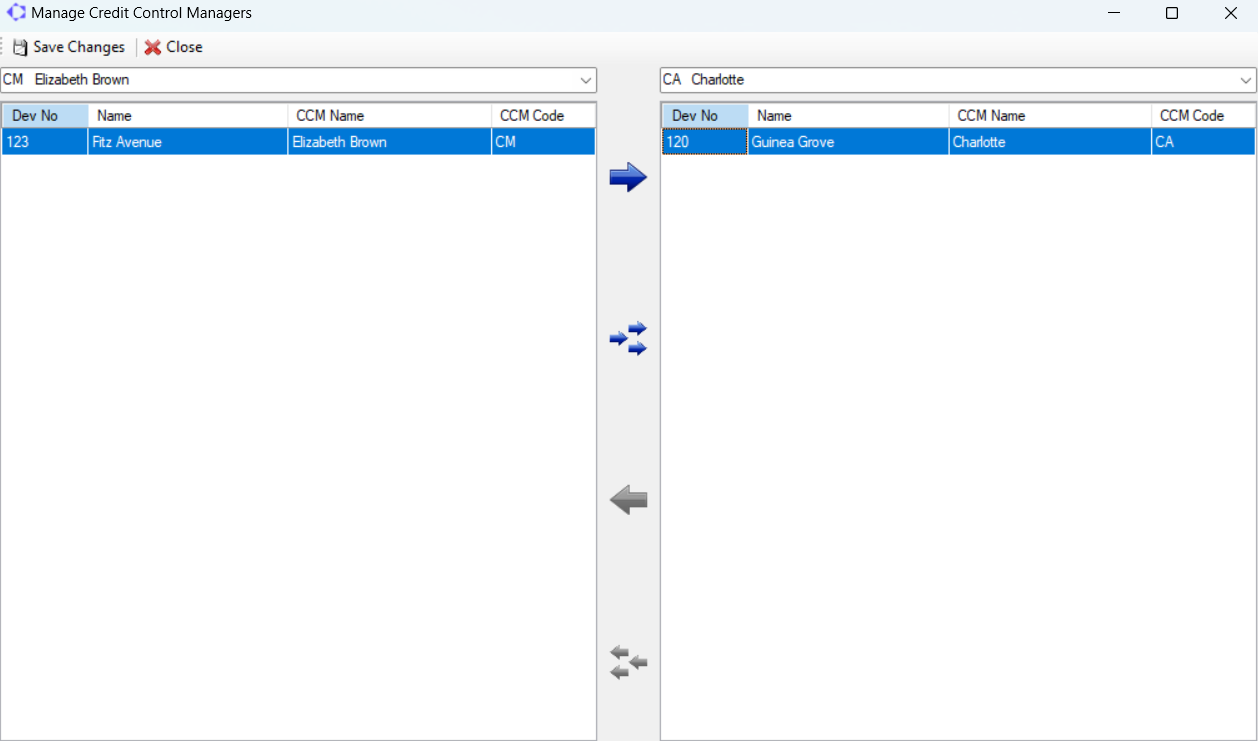
To do this:
- Select System from the toolbar.
- From the dropdown, select System Parameter.
- Finally, select Manage Credit Control Managers.
- Select the current Credit Control Manager from the dropdown on the left.
- Select the user you want to assign as the new Credit Control Manager from the dropdown on the right.
- Highlight a development and use the single blue arrow to move it to the selected user.
- Use the triple arrow icon to move all developments to the selected user.
- You can move developments back using the other arrow icons if you make a mistake.
- Click Save Changes.
Related Articles
System Parameters - Creating Development Roles
This article is part of the System Parameters section. Find all related articles here: System Parameters Development Roles allows users to create new roles (in addition to Property Managers and Credit Control Managers) and assign users to these roles ...System Parameters - Manage Development Inspectors
This article is part of the System Parameters section. Find all related articles here: System Parameters Development Inspectors (or Property Managers) are set individually on the Development Master tab: You can also make changes in bulk on the Manage ...Credit Control Reporting
This article is part of the Credit Control & Client Statuses section. Find all related articles here: Credit Control & Client Statuses This article explains different ways for you to report on your Credit Control process. Credit Control Summary This ...System Parameters - Creating Memo Types
This article is part of the System Parameters section. Find all related articles here: System Parameters Memo Types enable you to categorise memos systematically based on their purpose or subject matter. This ensures that all recorded memos are ...System Parameters - Allocation
This article is part of the System Parameters section. Find all related articles here: System Parameters Setting up Allocations allows regular reports to be run on client payments to produce information on what is assumed to have been covered by ...