System Parameters - Creating Development Roles

This article is part of the System Parameters section.
Find all related articles here:
Development Roles allows users to create new roles (in addition to Property Managers and Credit Control Managers) and assign users to these roles which will then be mapped against a specific Development.
To access the Development Roles settings:
- Select System from the toolbar.
- From the dropdown, select System Parameter.
- Finally, select Development Roles.
This will open the Development Roles window, where you can add new roles, amend existing roles or delete roles, as required.
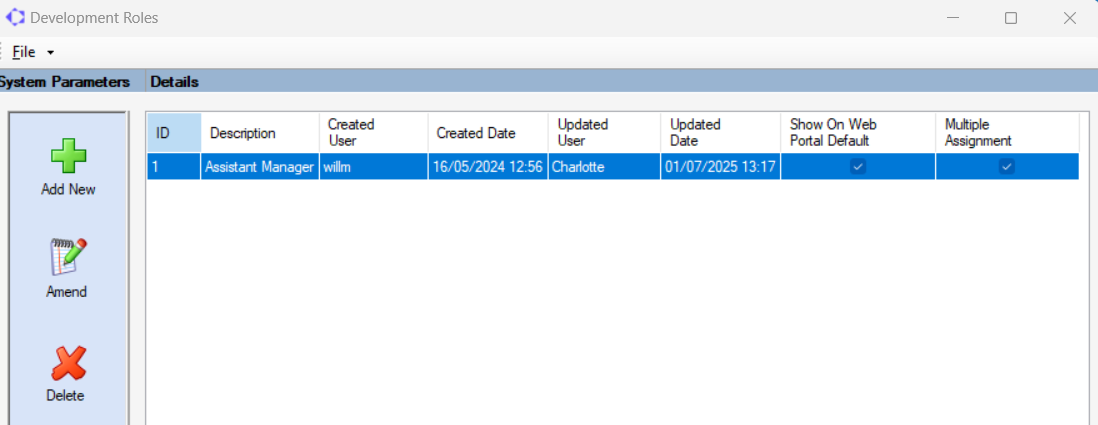
To create a new role:
- Click Add New to open the Add a Development Role screen.
- Enter a Description for the role e.g. Assistant Property Manager
- Tick Show On the Web Portal By Default? if you want details for this role to show on the Residents Portal alongside the Property Manager details.
- Tick Allow Multiple User Assignment? if you want to allow more than one user to be assigned to that role. This is handy for when you may have more than one user assigned to a role for a Development, such as multiple Assistant Property Managers for one Development.
- Click Save.
Once a role is created you can then go to a Development and select the Roles tab to assign a role and user to that Development.
Related Articles
Developments - Development Roles
This article is part of the Developments section. Find all related articles here: Developments The Roles tab on each development allows you to create other roles for a development, in addition to the Property Manager and Credit Control Manager. You ...System Parameters - Creating Charge Date Codes
This article is part of the System Parameters section. Find all related articles here: System Parameters Charge Date Codes are essential for linking developments and billing dates throughout the system. Each development, as well as each charge or ...System Parameters - Creating Document Types
This article is part of the System Parameters section. Find all related articles here: System Parameters Document Types allow you to decide which areas of the system certain documents are available from, where they will be distributed to and who can ...System Parameters - Creating Memo Types
This article is part of the System Parameters section. Find all related articles here: System Parameters Memo Types enable you to categorise memos systematically based on their purpose or subject matter. This ensures that all recorded memos are ...System Parameters - Creating Job Types
This article is part of the System Parameters section. Find all related articles here: System Parameters Job types enable you to categorise contractors by their areas of expertise, making it easier to locate contractors based on the required service. ...