System Parameters - Allocation

This article is part of the System Parameters section.
Find all related articles here:
Setting up Allocations allows regular reports to be run on client payments to produce information on what is assumed to have been covered by these payments. For example, you may wish to report on Management Fees that were paid after an invoice run.
Once enabled, charges on invoices will be marked as paid by either priority or date order.
To access the Allocation settings:
- Select System from the toolbar.
- From the dropdown, select System Parameter.
- Finally, select Allocation.
This will open the Allocation Settings window.
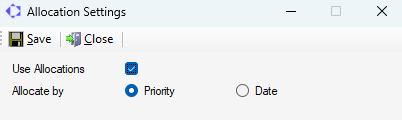
To use the Allocations system, tick the box next to Use Allocations.
To allocate charges based on the Priority set against the Charge Headings, select Allocate by Priority.
Related Articles
Client Payment Allocations
This article is part of the Client Payments section. Find all related articles here: Client Payments Setting Up Allocations See: System Parameters - Allocation The Allocations process allocates client payments against charges, based on the priority ...System Parameters - Creating Payment Type Categories
This article is part of the System Parameters section. Find all related articles here: System Parameters Payment Type Categories are used when setting Payment Types and taking payments through the system. To access the Payment Type Categories ...System Parameters - Creating Memo Types
This article is part of the System Parameters section. Find all related articles here: System Parameters Memo Types enable you to categorise memos systematically based on their purpose or subject matter. This ensures that all recorded memos are ...System Parameters - Creating Development Roles
This article is part of the System Parameters section. Find all related articles here: System Parameters Development Roles allows users to create new roles (in addition to Property Managers and Credit Control Managers) and assign users to these roles ...System Parameters - Creating Priority Codes for Jobs
This article is part of the System Parameters section. Find all related articles here: System Parameters Priority Codes allow you to set the time frame within which jobs must be completed. This information is passed on to the contractors, enabling ...