System Parameters - Creating Meeting Types

This article is part of the System Parameters section.
Find all related articles here:
Meeting Types are used in the Meetings tab on a Development to record details of any meetings held. You can set your own types to meet the needs of your company.
To access the Meeting Types settings:
- Select System from the toolbar.
- From the dropdown, select System Parameter.
- Finally, select Meeting Types.
This will open the Development Meeting Types window, where you can add new meeting types, amend existing meeting types or delete meeting types, as required.
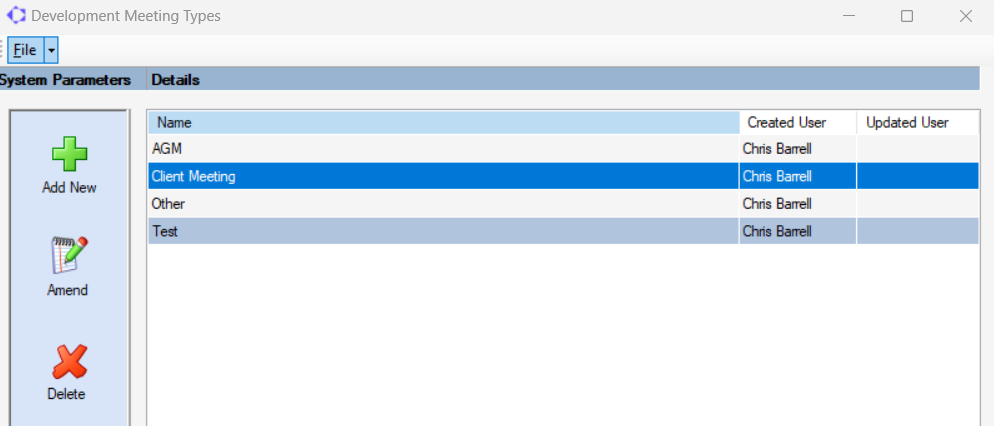
To add a new meeting type:
- Click Add New in the action panel on the left.
- Enter the Name e.g. AGM
- Click Save.
- You will need to log out and back in to apply changes.
- The new type will now be available in the Meeting Type dropdown on the Meetings tab.
Related Articles
Developments - Meetings
This article is part of the Developments section. Find all related articles here: Developments The Meetings tab on each development allows you to record details for meetings already held, as well as upcoming meetings. Recording a meeting Navigate to ...System Parameters - Creating Memo Types
This article is part of the System Parameters section. Find all related articles here: System Parameters Memo Types enable you to categorise memos systematically based on their purpose or subject matter. This ensures that all recorded memos are ...System Parameters - Creating Contact Types
This article is part of the System Parameters section. Find all related articles here: System Parameters Contact Types are used on the Contacts tab in a Development. This is where contact information is stored for individuals or companies that you ...System Parameters - Creating Charge Headings, Charge Types and Budget Headings
This article is part of the System Parameters section. Find all related articles here: System Parameters Charge Headings Charge Headings group multiple Charge Types, allow you to assign a priority, and determine the order in which they appear on the ...System Parameters - Creating Development Roles
This article is part of the System Parameters section. Find all related articles here: System Parameters Development Roles allows users to create new roles (in addition to Property Managers and Credit Control Managers) and assign users to these roles ...