Property Portal - Jobs and Estimates

This article is part of the Property Portal section.
Find all related articles here:
Jobs
You can view jobs raised for developments in the Jobs menu. All active jobs are listed with their current status. You can sort columns and use the search boxes above each field to find specific job details:
To view completed or cancelled jobs, toggle the Show archived jobs option to On:
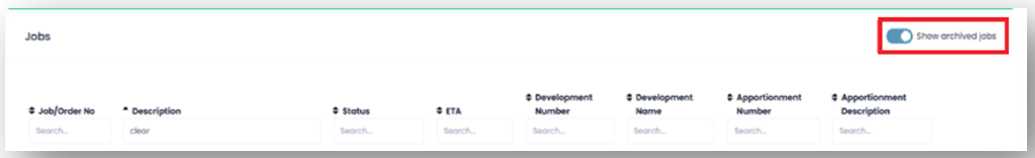
To see more details about a job, click the View Job button:
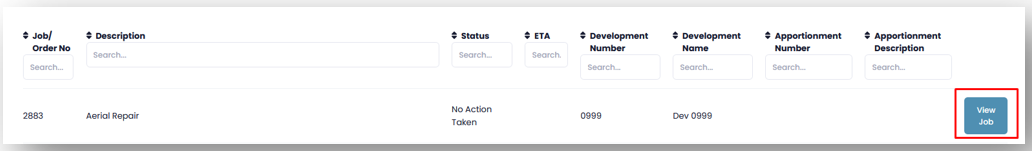
This opens a page showing:
- Job description
- Order number
- Current job status
- Estimated arrival date
- Development number and name
- Apportionment description
Estimates
You can view estimates raised for developments in the Estimates menu. All active estimates are listed with their current status. You can sort columns and apply filters to search for specific estimate details:
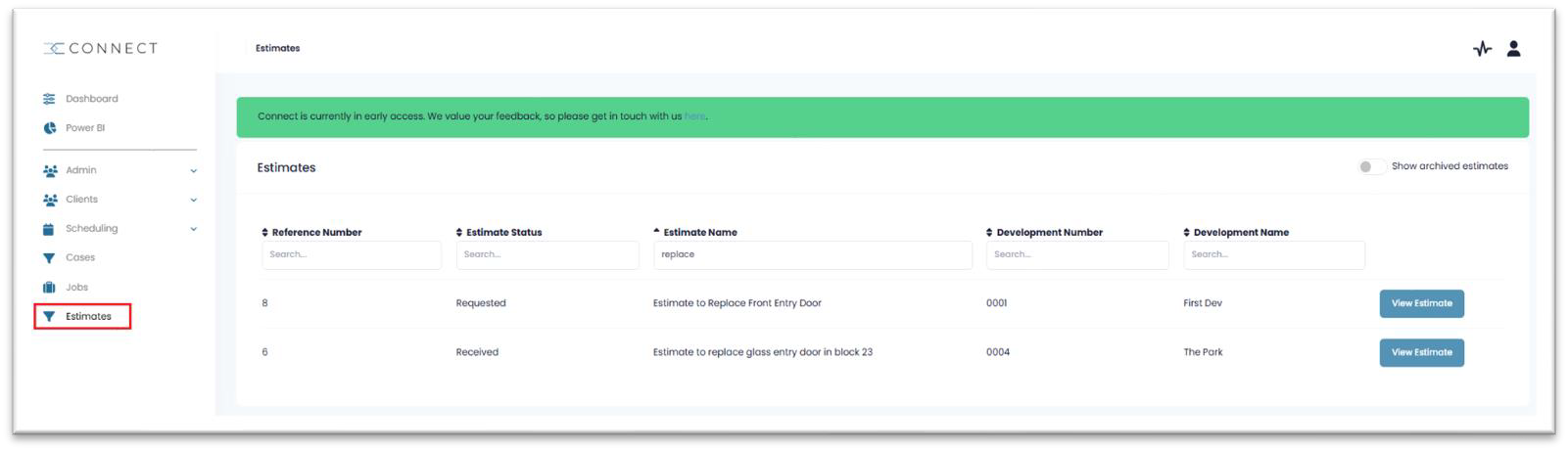
Completed or cancelled estimates can be viewed by toggling the Show archived estimates option to On:
To view more details about an estimate, click the View Estimate button.
This opens a page showing:
- Estimate name
- Reference number
- Current status
- Development number and name
- Description

To post a comment on an estimate or a job, scroll down to the Discussion section and follow the steps in this article.
Related Articles
Property Portal - Comments
This article is part of the Property Portal section. Find all related articles here: Property Portal Introduction You can add comments to meetings, cases, jobs and estimates — but not to tasks. There are two types of comments: public and private. Use ...Property Portal - Signing Up and the Dashboard
This article is part of the Property Portal section. Find all related articles here: Property Portal Introduction The Property Portal is a web-based application designed to help property managers and homeowners interact more easily. It allows you to ...Property Portal - Admin: Settings - Client Portal Options and Features
This article is part of the Property Portal section. Find all related articles here: Connect Available Settings You can control which features clients have access to in the Client Portal by configuring the Client Portal Settings page: To manage these ...Property Portal - Assistimo (AI Chatbot)
This article is part of the Property Portal section. Find all related articles here: Property Portal This feature is currently in Beta testing. Assistimo is available as part of the Proptimo Advance package. See our website for more information. ...Property Portal - Admin: Client Portal - How It Looks
This article is part of the Property Portal section. Find all related articles here: Connect The New Client Portal can be customised in Property Portal. You can configure the following aspects to match your organisation’s branding and settings: ...