System Parameters - Creating Journal Types

This article is part of the System Parameters section.
Find all related articles here:
Journal Types allow you to post against nominals. They are used in the Purchase Ledger Transactions screen when making an Apportionment posting, and in the In-Tray.
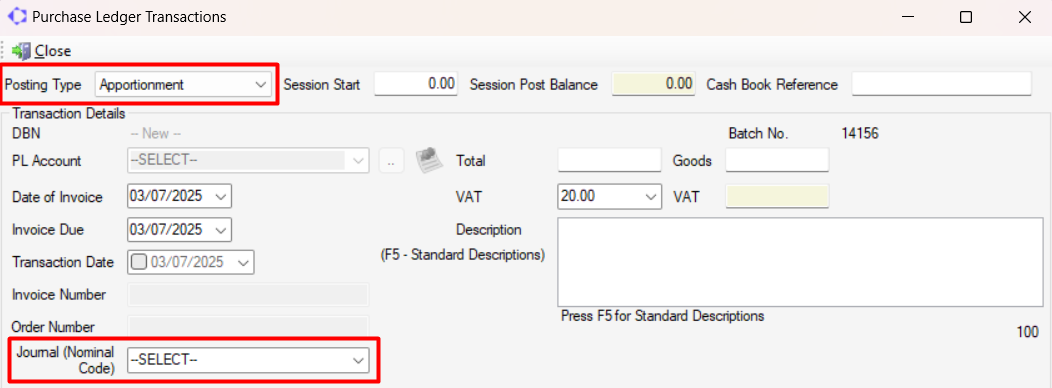
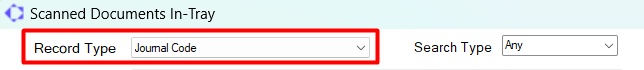
To access the Journal Types settings:
- Select System from the toolbar.
- From the dropdown, select System Parameter.
- Finally, select Journal Types.
This will open the Journal Types window, where you can add new types, amend existing types or delete types, as required.
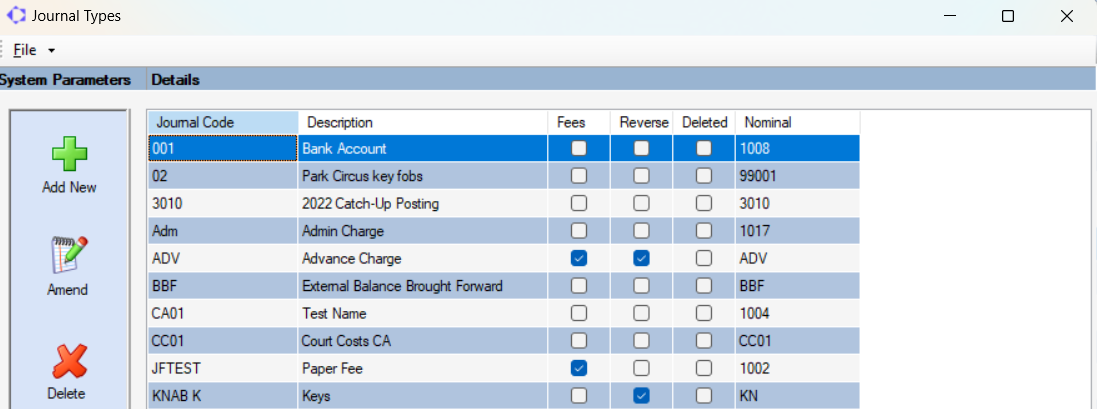
To create a new journal type:
- Click Add New.
- This will open the Add Journal Type window.
- Enter a Journal Code and Description. You can set the code name to match the nominal you want to link to.
- Tick Fees if you will be posting fees to the nominal.
- If you tick Reverse, when you post to this journal code in the PL Transactions screen you must also post a contra entry to bring the total to 0.00 before you can leave the session for that batch.

For example, this would be used for an apportionment correction on an invoice. If an invoice had been paid to the PL and processed out the hold file, instead of raising a credit note to the PL and raising the invoice again you could just post two apportionment postings which contra each other.
- Select a Nominal Code to link the journal to.

You can't post directly to a control nominal.
Related Articles
System Parameters - Creating Memo Types
This article is part of the System Parameters section. Find all related articles here: System Parameters Memo Types enable you to categorise memos systematically based on their purpose or subject matter. This ensures that all recorded memos are ...System Parameters - Creating Job Types
This article is part of the System Parameters section. Find all related articles here: System Parameters Job types enable you to categorise contractors by their areas of expertise, making it easier to locate contractors based on the required service. ...System Parameters - Creating Nominals and Bank Nominals
This article is part of the System Parameters section. Find all related articles here: System Parameters Nominals A Nominal is a ledger account used in accounting systems to record and categorise financial transactions. To create a new Nominal: ...System Parameters - Creating Document Types
This article is part of the System Parameters section. Find all related articles here: System Parameters Document Types allow you to decide which areas of the system certain documents are available from, where they will be distributed to and who can ...System Parameters - Creating Contact Types
This article is part of the System Parameters section. Find all related articles here: System Parameters Contact Types are used on the Contacts tab in a Development. This is where contact information is stored for individuals or companies that you ...