Fees - Management Fees - Setting Management Fees

This article is part of the Fees section.
Find all related articles here:
Setting Management Fees
Management Fees are set at Property level.

The Management Fee field at Block level is the default amount which is used when adding new properties to a development. Changing the fee on the Blocks tab will not affect the amount charged to existing clients.
The value entered on each property should be the annual net amount for that individual property.
When processing your Management Fees, the system will divide this annual net amount by the appropriate charge period and add the VAT before adding this directly to the client charge file.

You can choose whether or not to charge VAT on Management Fees with the "VAT on Management Fees" System Setting.
Management Fee Discount
You can choose to apply a Management Fee discount for clients that pay by Direct Debit or pay in advance.
The Management Fee discount is applied at Development level.
To enable it, check the DD Management Fee Discount % checkbox on the Development Master tab and enter in a discount amount.
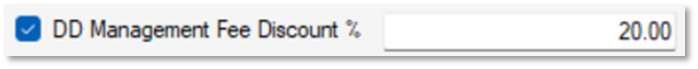

By default, this amount will be a percentage, but can be changed to a fraction by setting the "Management Fee Discount Amount Type" System Setting to 1.
From this point on, a discount contra-charge will be added for each client’s Management Fee, based on the following criteria:
1. The Client pays by Direct Debit AND has a Direct Debit payment made in the period selected in the Process Management Fees screen.
OR
2. The Client has “Pays in Advance” checked on the Client Account screen AND has a balance that is in Credit (negative).

To check if the discount will be correctly applied, you can use the Management Fee Prelist. See: Management Fees - Processing Management Fees
Related Articles
Fees - Management Fees - Processing Management Fees
This article is part of the Fees section. Find all related articles here: Fees Management Fees can be processed for multiple developments at the same time using the tool in Client Global. To do this: Navigate to the Clients tab. Click the Global ...Fees - Management Fees - Amending or Increasing Management Fees
This article is part of the Fees section. Find all related articles here: Fees You can use the Management Fees tab in Client Global to process Management fee uplifts and amendments. To do this: Navigate to the Clients tab. Click the Global button to ...Fees - Paper Fees
This article is part of the Fees section. Find all related articles here: Fees Paper Fees are a way for you to charge clients who receive paper copies of invoices, instead of emails. It does not take into consideration documents, so fees will only ...System Parameters - Creating Apportionment Fees
This article is part of the System Parameters section. Find all related articles here: System Parameters Setting Up Apportionment Fees To apply an admin fee when processing property sales, you must first set up Apportionment Fees. There may already ...Fees - Green Fees
This article is part of the Fees section. Find all related articles here: Fees Green Fees are an alternative to Paper Fees which you can use to encourage your clients to go paperless. They are set against the Unit Type on the property. When you ...