Insurance - Deleting a Policy

This article is part of the Insurance section.
Find all related articles here:
Deleting a policy
If you no longer require a policy, you can delete it from the system.
- To do this, highlight it in the main Insurance tab grid and click the Delete button.
- A pop-up will ask for confirmation to delete the policy. Click Yes to proceed.
Removing a policy from a development
If your policy has been assigned to a development, you will need to remove it before you can delete it otherwise you will see the following warning when you click Delete:
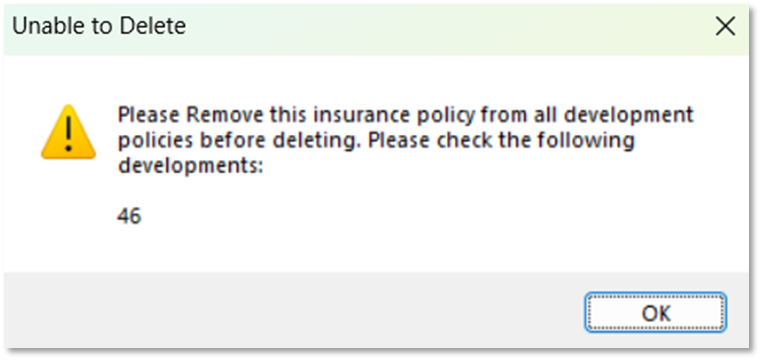
To do this:
- Navigate to the Development tab and open the development the policy is assigned to.
- Open the Insurance tab inside the Development.
- Highlight the policy in the grid, and click Delete.
- You can then go back to the main Insurance tab and delete the policy.
Reinstating a deleted policy
If you delete a policy in error, you can reinstate it.
To do this:
- Navigate to the main Insurance tab.
- Change the Deleted filter to Yes or All and then search for your policy.
- Double-click to open the policy.
- Untick the Delete box.
- A pop-up will ask for confirmation that you want to reinstate the deleted policy. Click Yes to proceed.
Related Articles
Insurance - Setting Up a Policy
This article is part of the Insurance section. Find all related articles here: Insurance This article explains how to set up a new insurance policy in the system. There are two types of insurance in the system: Normal and Fixed. Normal Insurance is ...Insurance - Uploading Insurance Documents to all Policy Holders
This article is part of the Insurance section. Find all related articles here: Insurance You can receive documents into an insurance policy and have them saved to all properties covered by that policy. To use this function, you will need to have an ...Insurance - Adding an Insurance Policy to a Development or Property
This article is part of the Insurance section. Find all related articles here: Insurance Adding an Insurance Policy to a Development Follow the steps below to assign a Normal or Fixed policy to a whole development, or an apportionment within a ...Insurance - Processing Insurance Adjustments
This article is part of the Insurance section. Find all related articles here: Insurance You may want to make changes to saved policies if there are mid-term adjustments such as a change in the sum insured after an updated valuation. To do this: ...Insurance - The Claims Process
This article is part of the Insurance section. Find all related articles here: Insurance In order to process an Insurance claim through the system, you need to have already added your policy to the Insurance module. See: Insurance - Setting Up a ...