Actual Invoices - Processing Owners Charges for Actual
 This article is part of the Actual Invoices section under Client Invoicing.
This article is part of the Actual Invoices section under Client Invoicing.Find all related articles here:
Initial Steps
This article outlines generating client invoices for Actual/Arrears charges.

Refer to these articles for invoicing budgeted developments.
- Make sure all relevant charges such as PL invoices, management fees, paper/green fees and contingency/sinking fund charges have been processed to be included in the client invoices.
- The Process Owners Charges for Actual tool will only pick up charges already processed onto the Client Charge Files.
Charges to Invoices Overview
Charges follow this process:
- Hold file entries are checked and released.
- Charges from the Hold File are processed in PL Global and sent to the Client Charge Files.
- These appear in the Charge Transaction tab on client accounts.
- The Process Owners Charges for Actual tool in Client Global generates and sends invoices from these charges.
- These appear in the Transaction Activity tab on client accounts.

If the system option "Invoice Charges Includes Dates" is turned on, the charge descriptions on invoices will include the From and To dates of the charges.
The charges journey in CPL - diagram
The invoice journey in CPL - diagram
Accessing the Invoice Processing Tool
- Go to the main Clients tab.
- Click Global in the action panel:
- Select the Process Owners Charges for Actual tab:
Selections
Before processing, configure which clients to invoice:
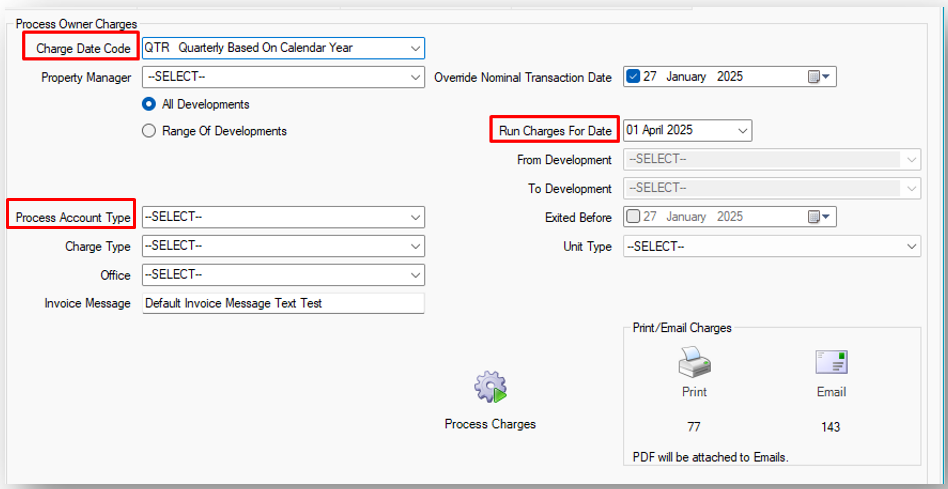
Mandatory Filters
- Choose a Charge Date Code:
- These are the charge date codes on the developments.
- Once selected, the Run Charges For Date drop-down populates.
- Select the end date for the period for which to run invoices.
- In the Process Account Type drop-down, select an account type or choose All Others for all account types.
- Refer to this article for detailed info on account types.
Optional Filters
- Set filters like Property Manager, Charge Type, Office or Unit Type.
- Use the Range Of Developments option and specify a range in the From and To Development fields.
- Use the Exited Before filter to only pick up clients who exited a property before a certain date.
- Add an optional message in the Invoice Message field if using a standard template.
- Skip if using a customised template.

The nominal postings default to today's date. They can be changed in the Override National Transaction Date field.
Processing the Invoices
After making your selections, follow these steps to process the invoices:
- Click Process Charges and confirm in the pop-up:
- A progress bar indicates the processing status and completion:
- Upon completion, a pop-up shows the number of invoices created and the batch number. Click OK:
- Invoices then appear on the Transaction Activity tab of client accounts:
Sending out Invoices
Related Articles
Budget Invoices - Budget Reconciliations
This article is part of the Budget Invoices section within Client Invoicing. Find all related articles here: Budget Invoices Where This Step Fits in the Budgeting Process Once your budget is set up, the budget invoices have been issued and actual ...Invoicing (All) - Emailing Invoices
This article is part of the All section within Client Invoicing. Find all related articles here: After processing actual or budgeted invoices/reconciliations or amended accounts, use the Email icon in the Print/Email box to email them to clients. ...Invoicing (All) - Printing Invoices
This article is part of the All section within Client Invoicing. Find all related articles here: Invoicing (All) After processing actual or budgeted invoices/reconciliations or amended accounts, use the Print icon in the Print/Email box to print and ...Actual Invoices - Processing Owners Charges for Actual - Account Type Options
This article is part of the Actual Invoices section under Client Invoicing. Find all related articles here: Actual Invoices Introduction When processing invoices for developments on an Actual accounting basis as outlined here, you must use the ...Printing Externally
This article is part of the External Printing section. Find all related articles here: External Printing Getting Started CPL has integrated with PHD to provide an external printing solution, allowing invoices (including budgeted ones) and other ...