Managing Property Floats - Additional Options
 This article is part of the Property Floats section.
This article is part of the Property Floats section.Find all related articles here:
The system provides tools to handle float refunds and transfers when a property is sold or a development ceases.
Float Refunds for Sold Properties or Ceased Developments
You can delay float refunds when a property is sold, to ensure that any outstanding balances are cleared first.
Set a Float Repayment Date to stop the system from processing the refund until the specified date has passed. This date must be at least one day later than the sale date.

By default, float repayments are posted to the Charge File. You can configure them to post to the Transaction File instead.
Contact Support to adjust this in the system setting "Float Repayment Post To."
- Set a Float Repayment Date during the sale process:
- Run the Process Float Repayments tool in the Client Global menu. This process identifies exiting clients whose repayment date has passed.

This tool can also be used for ceased developments.
- Select a Date To Process and either a specific development or all developments.
- Click Print Prelist to double-check the float repayments that are about to be processed. All float repayments due up to the selected date will be listed.
- When you're ready, click Process Payments and confirm the pop-up messages.
- The refund is credited to the Client Charge File and can either be issued as a refund or applied to client's final invoice.

By default, float repayments are posted to the Charge File. You can configure them to post to the Transaction File instead.
Contact Support to adjust this in the system setting "Float Repayment Post To."
- If you're not due to run a standard invoice but need to process the refund, run an Amended Account invoice.
- Even if you don't intend to send an invoice, the charge can only be moved from the Charge File to the Client Transaction File by running a standard invoice or an amended account.
Handover Floats to New Clients
The Handover Float checkbox on the Development Master screen transfers a float from the exiting client to the incoming client:
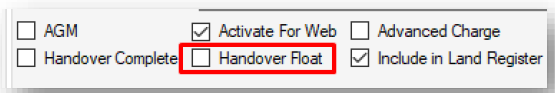
This is typically used when a developer has an agreement with buyers.

Before processing standard property sales, disable this option to prevent unintended float transfers.
Float Payments by Direct Debit

Floats can be collected via Direct Debit if GoCardless is activated and the "Allow Multiple Direct Debits" system setting is enabled.
Select Float in the DD Account Type drop-down when setting up a Direct Debit:

The payment will appear under Float Transactions.
Importing Float within Bank Payments
When importing Bank Payments, any amounts in the FloatAmount column can be allocated against floats:
Simply tick Settle Float on the Payment Posting screen:

The payment will appear under Float Transactions.
Related Articles
Managing Property Floats - Overview, Setting and Updating Float Amounts
This article is part of the Property Floats section. Find all related articles here: Property Floats Introduction A property float ensures there are enough funds to cover regular costs and small repairs in a development. CPL tracks float amounts per ...Managing Property Floats via Manual Requests
This article is part of the Property Floats section. Find all related articles here: Property Floats The manual float request method does not automatically charge clients for floats. No system option is enabled in this process. Instead, you request ...Managing Property Floats via Automatic Charging
This article is part of the Property Floats section. Find all related articles here: Property Floats The automatic float charging method ensures that new clients are automatically charged for floats when added to the system. Enabling Automatic Float ...Property Portal - Scheduling: My Tasks - Managing Tasks
This article is part of the Property Portal section. Find all related articles here: Property Portal You can create tasks individually or as part of a case or meeting. We'll call these individual tasks, case tasks and meeting tasks. The diagram below ...Developments - Ceasing a Development or a Property
This article is part of the Developments section. Find all related articles here: Developments This article covers how to cease a development on the system if you no longer factor it, and actions you can take on a ceased development. Ceasing a ...